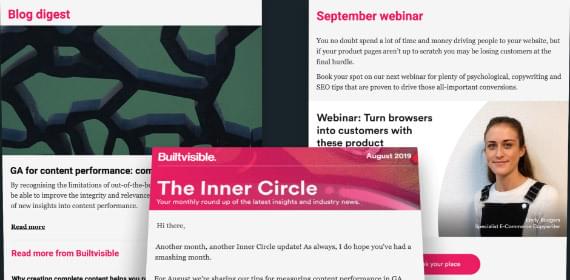Give your career a kickstart: focus
Let’s get started on your career, shall we? Let’s start with an important lesson: focus.
This is an important rule. There’s absolutely no way to get good at SEO other than practising the art yourself. While it’s helpful to have a Twitter profile, use social media appropriately and sparingly.
Twitter is an excellent tool to use to make contacts, build profile and friends in the industry. Use it to stay up to date on significant industry developments, but after that get back on with the real day to day task of honing your craft.
While SEO is such a skills orientated industry, there’s an equally important lesson to learn about your career.
What does it take to get a job in SEO at Builtvisible?
Firstly, check out our careers page as we’re always hiring roles in SEO, Analytics, Content, Design and Development. Secondly, take heed of this important point from Geoff, MD at Builtvisible.
I have a phrase, “hire the human being”. A simple phrase that keeps us between the lines when it comes to whether or not someone has the soft skills to be able to work at Builtvisible.
Competency is one thing, and with the right investment in training can be taught quickly. The empathy required to work collaboratively with your teammates and establish meaningful client relationships is something far harder to coach and is the difference between being good at a job and forging a successful career.Geoff Griffiths, MD Builtvisible.
Great SEO people keep up to date via front line experience
An absolute prerequisite to being a good SEO is that you’ve acquired front line experience of your own, in all disciplines of the work. This takes time. It also takes time maintaining the knowledge base you’ve carefully built.
The best way to keep on top of your knowledge is to build your own online assets. I like to build sites and side projects with potential. There’s nothing like the experience of building your own small business. Outside of Builtvisible I found myself focused on retail and today I manage two very successful projects, one on Shopify and one on Woocommerce.
So I believe in this advice very much. The way to get started?
Build your online assets
Having an online presence in the following areas will give you ample space on the Internet to conduct your own tests and build a knowledge base built on important first-hand experience.
Get started by launching a personal website on WordPress (hosting recommendations here) or building your own hand-coded example of a webpage (using hand-crafted HTML, CSS and JS).
When I was recruiting I always had a strong personal preference towards people who could tell me how they’ve adapted or coded their sites.
You don’t have to be a web developer but you do need to be able to work with web developers.
Being able to discuss issues in JS and CSS is a useful skill, but much more important than that is to simply be able to describe a bug, issue or desired outcome. In time you’ll be writing the scope for an implementation, let’s say for rel="canonical". It’s not important that you could code that yourself but it is important that you can describe what it is, how it works in search and how it should be tested.
I might add that you could create well presented, professional social profiles on Linkedin and Twitter – but I don’t think these are particularly important. After all, they’re not difficult to create, so why would we assess you on them. If they were terrible, of course, that would be held against you.
Straight in at the deep end
Now you have your own website, you’ve demonstrated how to set up important things like DNS (pointing a domain name A record to a host) and, at the very least, how to configure an out-of-the-box installation in WordPress.
These are useful experiences as you’ll inevitably end up instructing a client to update their DNS records at various moments in a project.
This is now a good opportunity to learn how to set up your platform. These days its very difficult to start in any basic context. You just have to throw yourself in at the deep end.
Here are some tasks organised by basic, intermediate and advanced that you should be able to complete using the sources I’ve provided. By the end of this list, you’d sail any SEO interview, and without a doubt move your career forward at a rapid pace.
Beginner
If you’re following a process having launched your new website, there are various configurations for tools, including analytics, that you’re going learn next.
Add your domain to Search Console and verify using a DNS TXT record
Search Console is a way to manage the websites you own in Google. It’s a fantastic toolset and worth spending time in to fully come to terms with. Among the more useful features, Fetch as Googlebot, or in the newer version of Search Console, the URL inspection tool, gives you the option to update indexed URLs with new content. You can get server error data (for redirects) and get insight into the performance of your site:
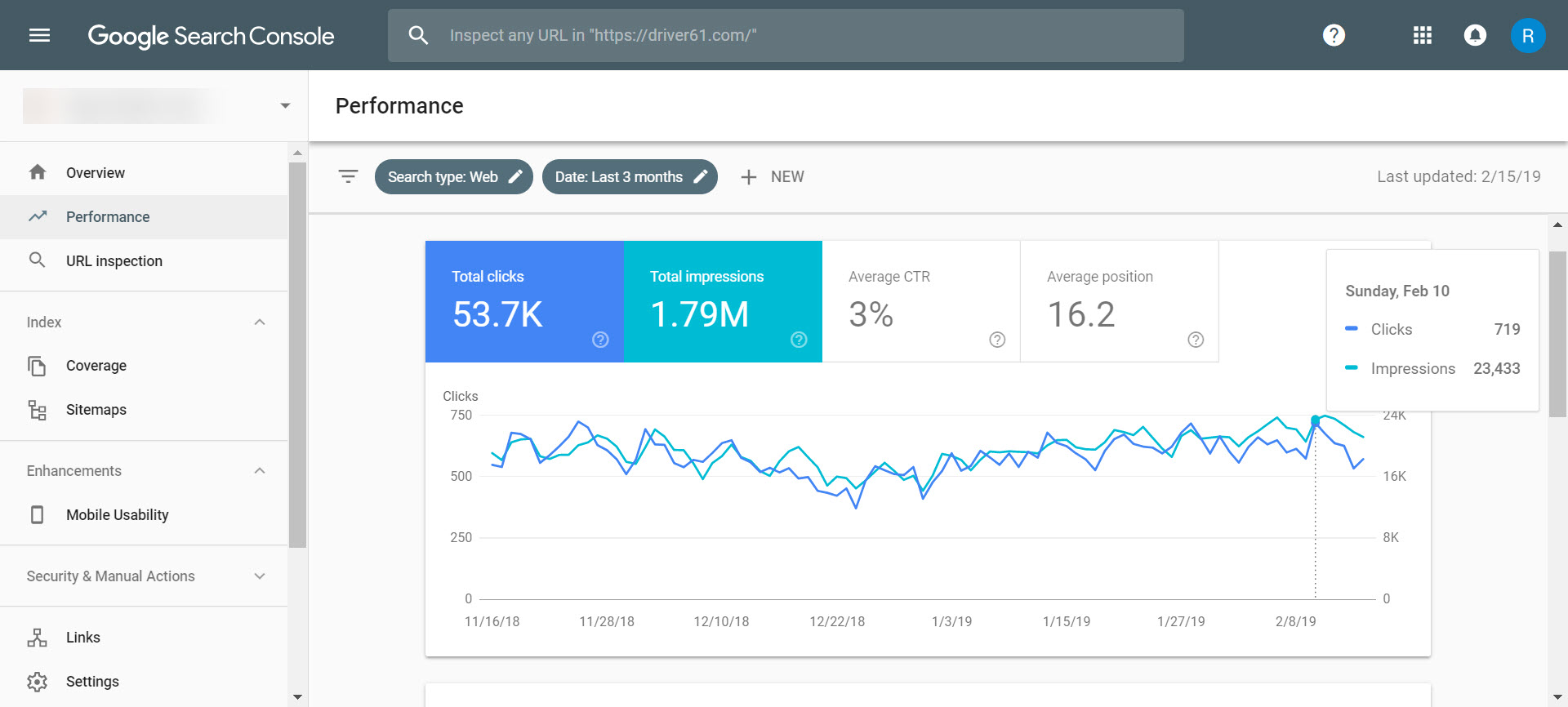
Go to Search Console here and follow the instructions to verify your site.
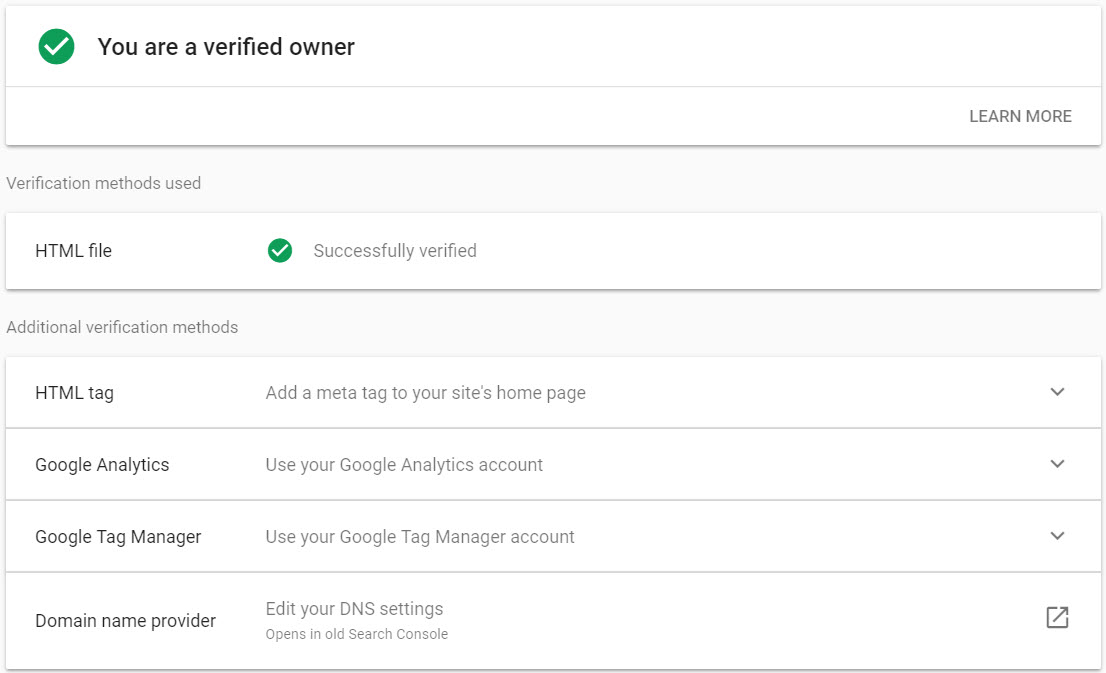
I recommend using DNS TXT records to validate because they’re somewhat permanent. You can set it and forget, whereas HTML validation files or metadata can be overwritten and lost.
If you use the DNS method, you’ve also acquired the experience with DNS configuration, which is very handy!
Configure and install Google Tag Manager
Google Tag Manager is the go-to container for site owners wishing to deploy JS tracking scripts. A smart implementation of Google Tag Manager can dramatically increase the quality and relevance of the data you collect in Google Analytics. For example, you can develop your Google Analytics configuration with event tracking, custom variables, custom dimensions, enhanced Ecommerce and more.
Install the Google Analytics script via GTM
If you’ve installed Google Tag Manager, then adding Google Analytics is literally a case of knowing your GA id. It’s deployed in a few clicks. The process for that can be followed here.
Learning Google Analytics is, of course, quite a large task. It’s very intuitive however and with this guide to Analytics from Tom, you’ll be up to speed in no time.
Add event and goal tracking via GTM
Once you’ve found your feet with a basic GA implementation via GTM, you could consider configuring events and goals. For the implementation side of the process, try this excellent article on Bounteous.
To become a true Google Analytics pro, I’d recommend you read everything Avinash Kaushik has ever written. Avinash’s common sense writing is non-technical and easy to understand. He’s always worked to justify analytics strategy and his “why would you not do this” approach to everything is incredibly difficult to argue with. For more technical guidance, Simo Ahava’s work on the subject is the go-to resource. Read everything he’s ever written!
To read even more from our expert Analytics team, head to the data category here on Builtvisible’s blog.
Learn search operators https://builtvisible.com/category/measurement/in Google and how to use them to find problems with the indexing of a website.
Search operators can be used to tell you a great deal about the pages a search engine has found and indexed. They can be used to help you find pages that are duplicate, broken or shouldn’t be there at all.
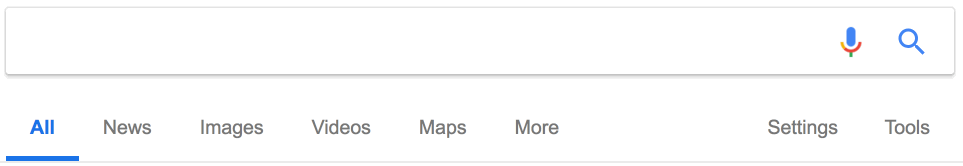
The site: operator in use as demonstrated by Joshua Hardwick at aHrefs.com.
This is the definitive list of working search operators from aHrefs.com.
Learn how to structure the “on-page” SEO of a page
On-page SEO seems reasonably simple, but it’s such a powerful tool to master. With good copy and a few revisions, you can find yourself outranking (or getting close to outranking) even the most authoritative web pages.
Try reading this guide from Backlinko or this classic article from Rand Fishkin.
The key to a great page is in the process, one that you largely learn by writing, and rewriting over and over. My favourite technique is discussed in this article about optimising category pages for SEO and in this article about keyword expansion with SEMrush’s API data.
Learn how to write good product copy and develop a process to target keywords on a page without cannibalising other pages
Speaking of process, for a general process on how to rank, I think this article is a good starting point. If you’re looking for a primer on keyword cannibalisation, this is a good one.
Writing good copy is hard. My usual approach is to understand a product fully before I put pen to paper, be sure to understand the benefits and the features of the item. When I’m reviewing a competitor’s product, I always to try to classify their benefits as objections to be handled in my copy.
For a good how-to on product copywriting, check out this article by Ian Lurie.
Intermediate
You should now be pretty familiar with the day to day aspects of managing a website, dealing with analytics and should be somewhat more confident in making changes. The next section advises you where to look next:
Structure the internal links of a site to flatten your site architecture as much as possible (reduce the number of links a spider must traverse in order to crawl a page)
Building a better site structure has implications for better UX and SEO. Site architecture is a subject I’ve been talking about since 2010. It’s probably about time I updated this article, but the principles are still the same:
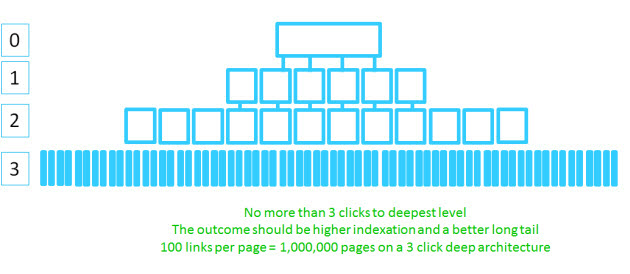
A site architecture diagram showing a site using improvements in link structure to reduce the hops between home page and the deepest layer of content to 3.
When learning about site architecture, pay close attention to issues that very specific verticals might experience. For example, in E-commerce, sites use faceted navigation. It’s important to build an understanding of what faceted navigation is and how query parameters in the URL can cause duplicate content.
Create a page that has information marked up with Schema data. Use Microdata or JSON-LD (know the difference!)
JSON-LD or Microdata can be used to enhance the snippets in search for your site’s results:
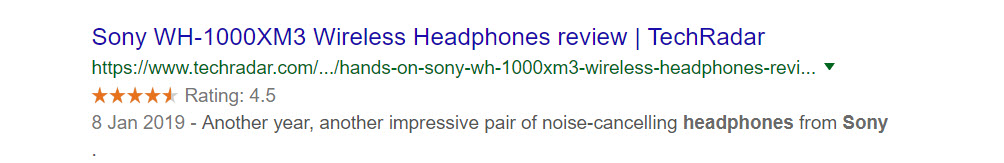
Getting rich snippets results is reasonably easy, provided that you’ve chosen the correct vocabulary for the page. All of the vocabularies you could possibly need are listed in our guide to the subject, here.
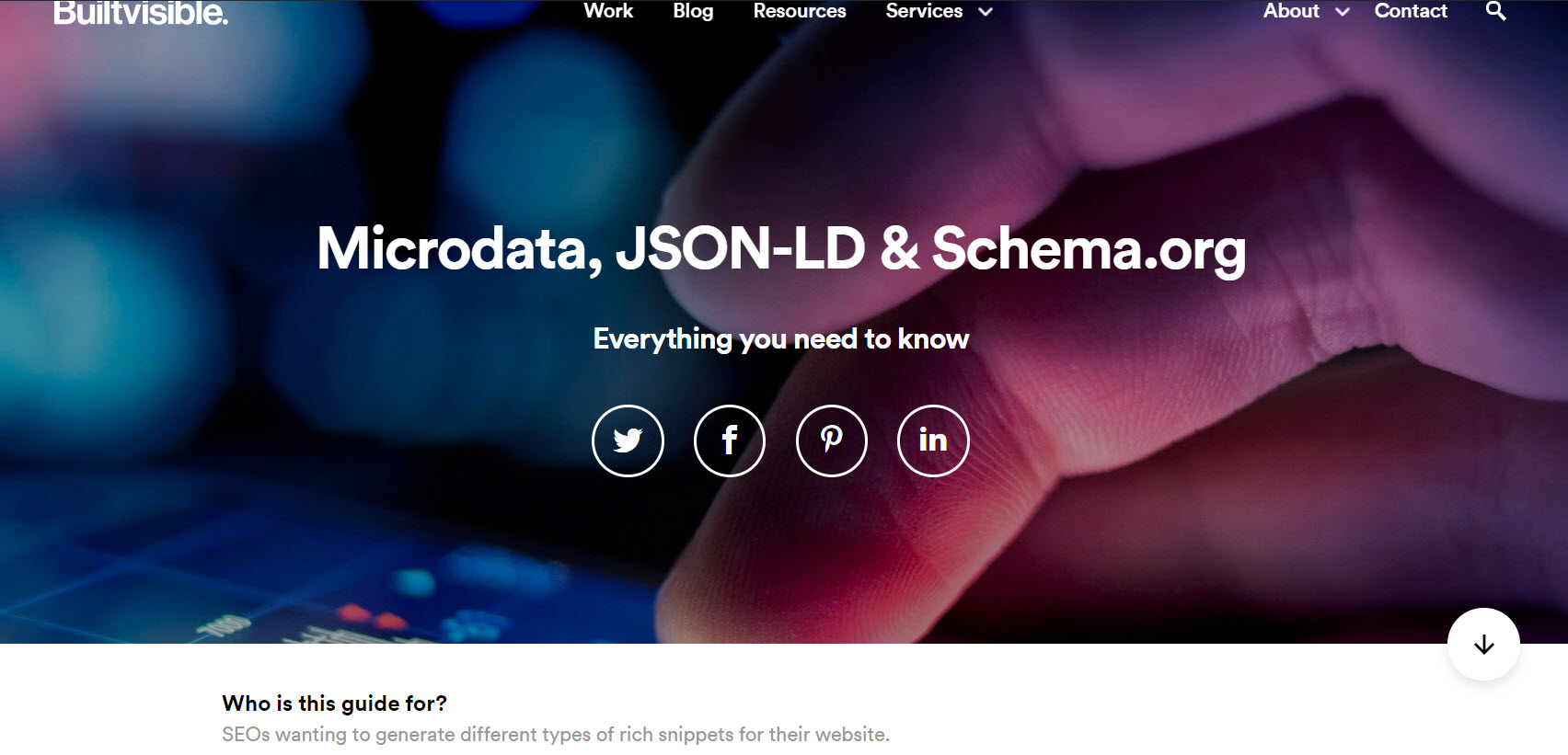
Builtvisible’s Schema guide is the original and best industry guide on the topic.
Google’s documentation on the subject is excellent too.
Run a crawler tool (like Screamingfrog) and check that the canonical URLs and noindex directives are set up properly
Screamingfrog is my go-to crawling software. It has a very complete set of crawl tools and has useful custom extraction features too (we’ll come on to this in a moment).
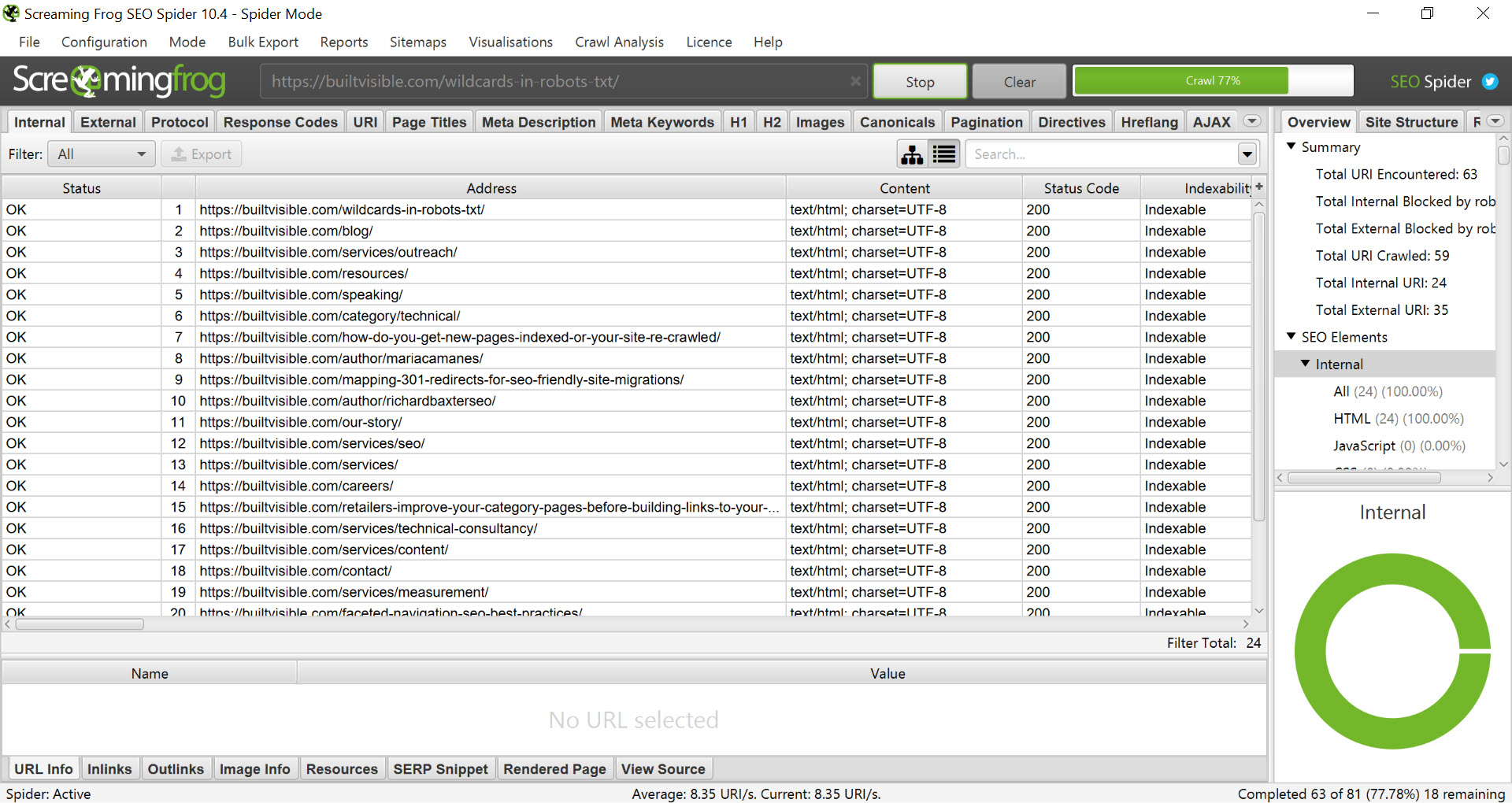
Learning how to use the many Screamingfrog features to weed out SEO issues including non-indexable pages, canonical errors, robots.txt problems, internal links that redirect and more. You’ll always find quick wins by running periodic Screamingfrog crawls.
Use 301 redirects, manage indexed error pages on a website or investigate excluded pages in Search Console
Search Console’s Coverage report is full of useful insights on pages that have been excluded from the Google index (for whatever reason).
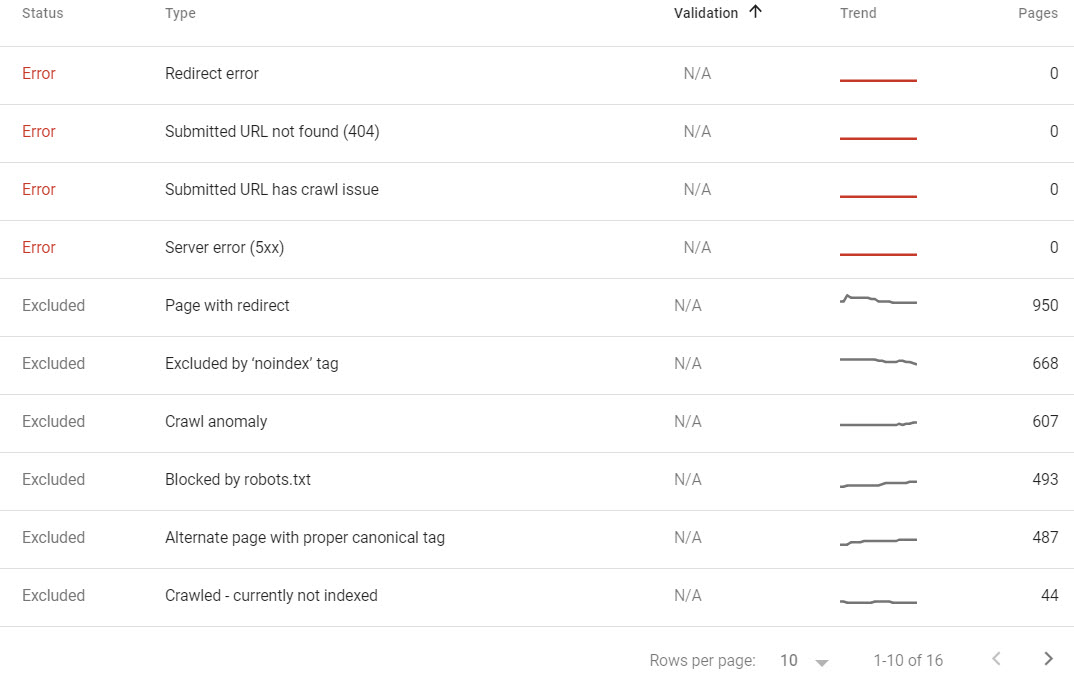
It’s good to be able to confidently review the errors and exclusions and make a call as to the appropriate course of action for each.
Have an understanding of the types of links that drive website rankings
Understanding what good link building looks like is definitely something that comes with time. You need to spend a lot of time analysing the links that high ranking sites are acquiring. This is one of the situations that benefit the most from you owning your own website, as you can learn how to build links, test what works and analyse your nearest competition.
aHrefs is my favourite tool for link analysis:
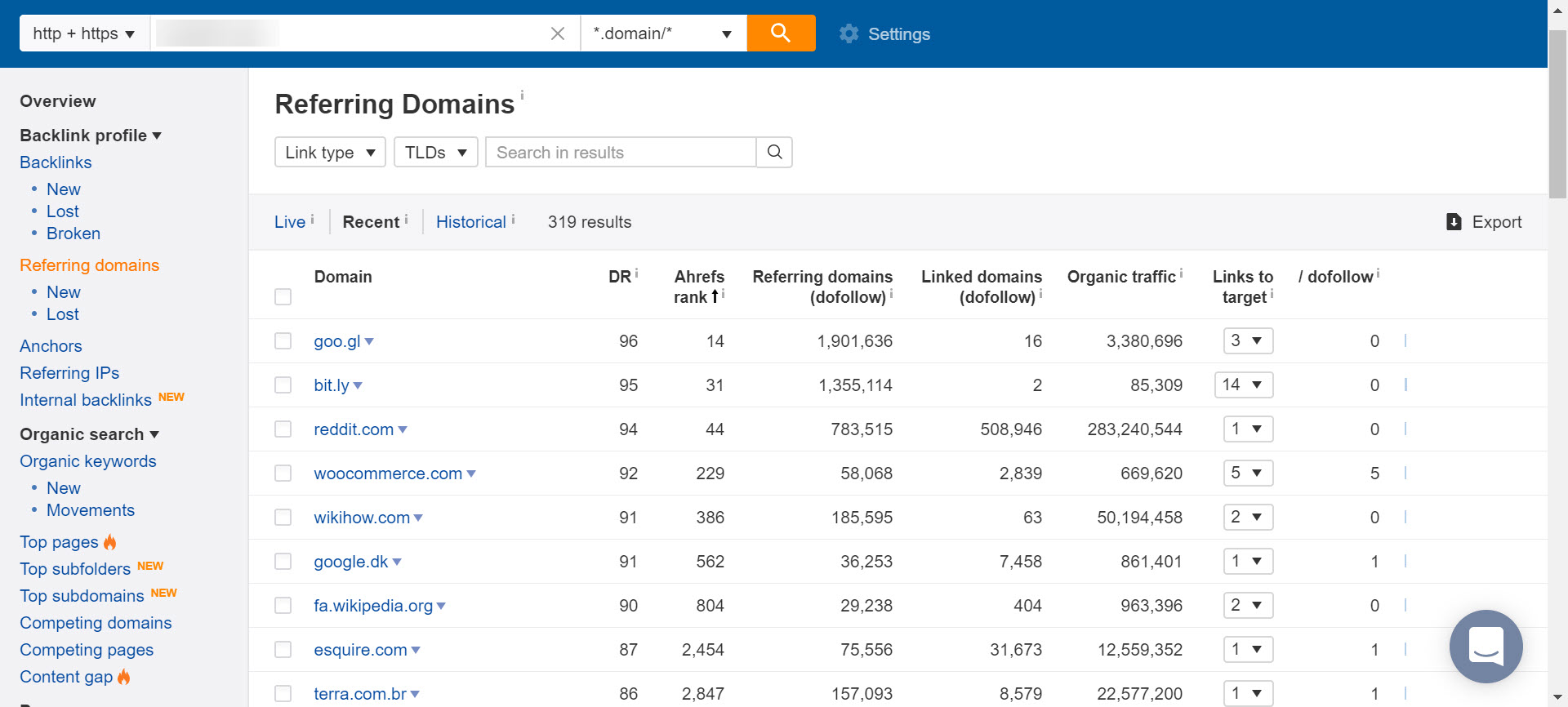
There are some excellent articles on this subject at Builvisible. Including; Luke Berry’s Free, easy access link building, When the big links aren’t on the table this is the link building advice you need to read and Category page link building for ecommerce sites.
Understand how an international website might use href lang to help search engines differentiate between duplicate pages that use different languages.
International, multi-language websites tend to have their own very unique ways of handling bots and dealing with multiple languages. I recommend you read Aleyda’s extensive work on the subject here. She has tools for testing and generating the important href lang implementation you’ll need to tell Google that a page in a different language is actually the equivalent of an English one you have elsewhere.
Configure rank tracking and monitoring
I have several tools for monitoring search engine visibility (rankings).
For small projects, I’ve found the rank tracker in SEMrush really quite good. Away from the generic SEO visibility scores they generate out of their keyword index (which is also useful data), they have a little known rank tracker.
SEMrush have a rank tracker that updates daily. It works really well for small to medium size projects.
For large scale projects, I’m a big fan of Advanced Web Ranking Cloud, and SEOmonitor.
Advanced
You’re now in the realm of advanced SEO.
Understand keyword research and how to develop a keyword strategy for a website
Good keyword research is probably one of, if not the most undervalued processes in search. Because it’s time intensive but delivers no outcome that has a direct outcome on a site’s revenue.
With that being said, you still need to master this art.
For an excellent and free hand to get from little or no experience in this field to an advanced level of understanding, try Nick Eubank’s free 7 step guide to mastering keyword research.
I’d add a useful point, I’ve been working with this Excel formula in keyword research for over a decade now, and it has never let me down.
You can extend the keyword research process, using tools like SEMrush to build a profile of how your competitors are driving traffic from Organic search. This is an exceptionally important part of your research, as is an ability to dissect where a competitor’s links are coming from. We have an in house process called “Opportunity Sizing” which we use to gather insight into the size of a market from a revenue potential point of view.
Have a broad understanding of the world of content marketing and demonstrate an understanding of how websites use blogs, articles and other assets to drive organic traffic to their domains.
Use Cloudflare as a DNS tool and CDN
Cloudflare is an exceptionally clever CDN service with DNS, caching, firewall and security protection and more. Cloudflare’s Service Workers allow you to deploy JavaScript to Cloudflare’s edge, written against an API service similar to Service Workers. You could, for example, make changes to a website on the fly. Something that is becoming a more popular option in the industry.
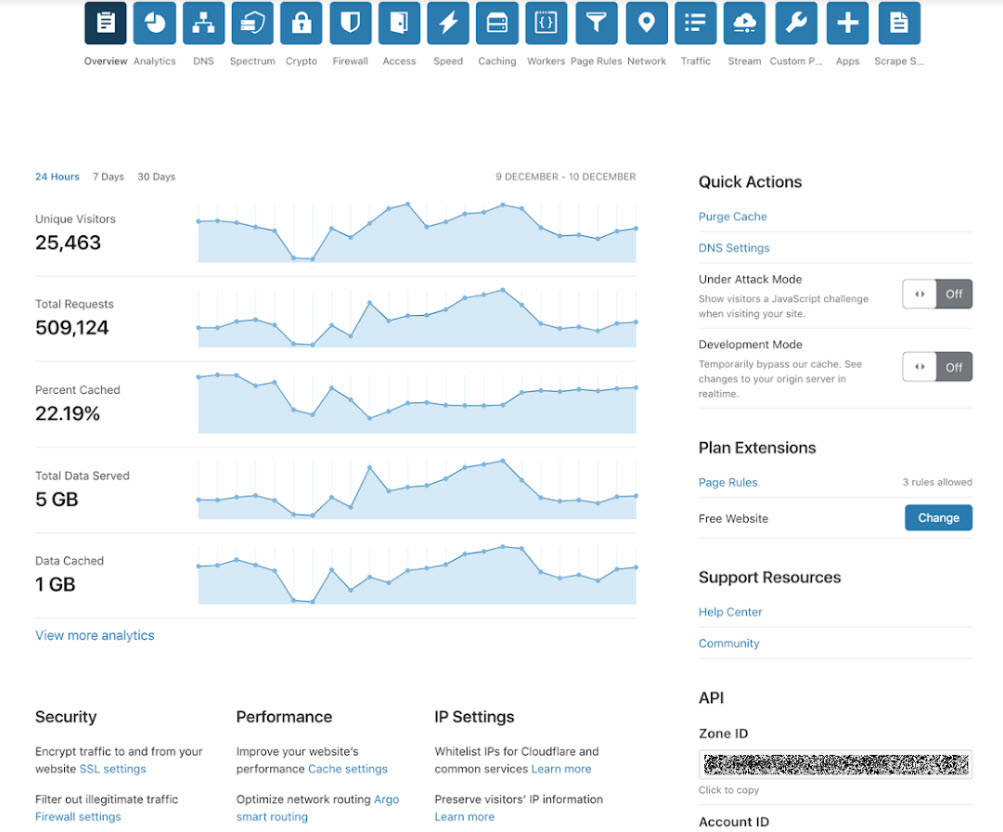
Clloudflare’s new dashboard.
Analyse your site for performance optimisation (using Google Lighthouse)
Site speed performance is an important part of managing a website. The most direct reason to think about site speed is UX – more people will buy from a faster website.
For a primer on site speed optimisation, take a look at Tom’s presentation on site speed for content marketers and Will’s how to with Google Lighthouse.
Demonstrate an understanding of image optimisation
Image optimisation can greatly affect load times, but it’s important to consider how far you should take image compression. Too much and the images get permanently spoiled. For a full overview of the subject, start with this article on Web Fundamentals.
Be able to recognise good from bad links, understand anchor text optimisation and how to manage the link profile of a website
I wrote about the subject of category page linkbuilding last year, citing many common issues in lower quality linkbuilding. There are still (even in 2019!) agencies out there that build dubious links at best. If you have a very hig authority domain, a few poor links here and there won’t make a difference. But if SEO is a major investment for your client and they have limited budget, quality is everything. Read more on the subject of high quality linkbuilding here, here, here, here, here, and here.
Have an understanding of XPath and how this can be used to extract data from web pages
Finally this is one of, if not, my favourite subjects. Learn Xpath and do some really interesting things. From building product feeds for retailers, scraping for content marketing, retroactive content analysis, scraping people also ask boxes, keyword counting, creating newsworthy stories, really powerful keyword research and more examples from this guide to Xpath.
Other knowledge goals
No SEO’s knowledge base is ever complete, but without background reading in these areas, you’ll never be fully complete. I think it’s important for SEOs to understand these areas:
- Know what Pagerank is, and how a search engine algorithm was originally designed to work
- Understand how Machine Learning has affected the way Search Engines work today
- Know the features that appear in search results, and broadly how you can achieve some of those features for your website
- Have an understanding of Google algorithm update history and how these changes might have affected the way SEOs promote their websites
Conference content and groups
I would recommend the following groups, channels and conferences to learn rapidly as an SEO.
- Catalyst Digital’s TechSEO Boost has a live stream and a collection of outstanding videos
- The BrightonSEO channel has conference presentations from years past.
- One of the best private SEO training groups is on Slack and it’s called Traffic Think Tank.
Other than that, now you’re fully versed in the world of SEO, you’re ready to start following some experts on Twitter.